Demine your codebase in 30min with Exploratory Refactoring
⛑️️ My First Aid Kit can help you rescue any codebase quickly and safely!
The codebase feels like a minefield…
This is how I feel when an apparently simple function later reveals itself as thousands of lines of validation code involving 10 tables across 3 different schemas 🤯
Diving into unknown parts of the codebase carries the risk of getting stuck trying to implement your change without breaking anything.
You feel like you’re not making any progress because you’re not comfortable making changes to this code. Any mistake could cost you hours of debugging and you should be done by tomorrow.

And so you get hung up deciphering cryptic code and you’re not sure where to start!
“Writing tests” is what they told you to do first. But you’re not quite sure what this code is doing. Everything is so tangled…
You’d like to refactor this mess, but without tests, you can’t do that safely. So you move in slow-motion, not taking much risk and not understanding much neither.
Hopefully, there’s a technique to increase your confidence in this code promptly.
It’s all about refactoring the code. That’s certainly scary since you don’t have tests to get your back! But there’s a trick that makes it safe…
Exploratory Refactoring: the recipe
When you feel stuck because you don’t understand what the code is doing, here’s what you can do:
- Take a breath, there is a way out and you’re about to find it
- Reset your git status to start fresh (
git reset --hardorgit stashwill do) - Set up a timer for 30 minutes
- Refactor the code freely, don’t worry if the code still compiles, just go ahead and change it
- Throw away your changes when the timer rings! Just do it:
git reset --hard - Take a break, go drink some water and think about what you just learned
This is described by Michael Feathers as “Exploratory Refactoring” in Working Effectively with Legacy Code.
It’s not really a refactoring process, but a learning one. Your goal here is to understand Legacy Code.
Why it works
First, by setting a 30min timer you’re giving yourself a timebox. This is a very efficient way to avoid getting stuck in a tunnel for too long. After 30 minutes, the timer will remind you to stop, take a step back, and think. This alone is powerful.
Then, the trick comes from the twist in the refactoring mindset: you don’t have to worry about breaking things. The goal of this timebox is not to clean the code, but to understand what it is doing.
Exploratory Refactoring is exciting because you write code instead of just reading it.
Sometimes you need to play with the code to wrap your head around it. Rename variables. Extract functions. Inline methods. Try things. As you’re relieved from the burden of making it work, you can be more creative!
Finally, you need to throw away these changes at the end of the timebox. It’s an important step!
Consider this exercise as a Proof Of Concept. You’re prototyping your refactoring by trying things. Not having a safety net allows you to move fast and learn quickly. When you’re done, you’ll have a clearer understanding of what to do… but don’t put your prototype in production!
Start fresh, throw away your first draft, and come back to proper refactoring with tests and all.
I guarantee these 30 minutes you invested will pay off 😉
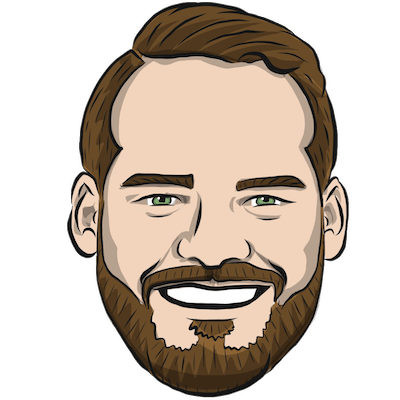
Written by Nicolas Carlo
who lives and works in Montreal, Canada 🍁
He founded the Software Crafters Montreal
community which cares about building maintainable softwares.
Similar articles that will help you…

Is it up to the newer developer to pay back others' technical debt?
And what you can do about it if you find yourself in such situation.

Can AI help me refactor legacy code?
Can assistants like ChatGPT refactor existing code without introducing bugs? Let's figure it out with an actual codebase.

7 advice to help you inherit a legacy codebase
My recap of the most common and useful advice one can give to tackle Legacy codebases.
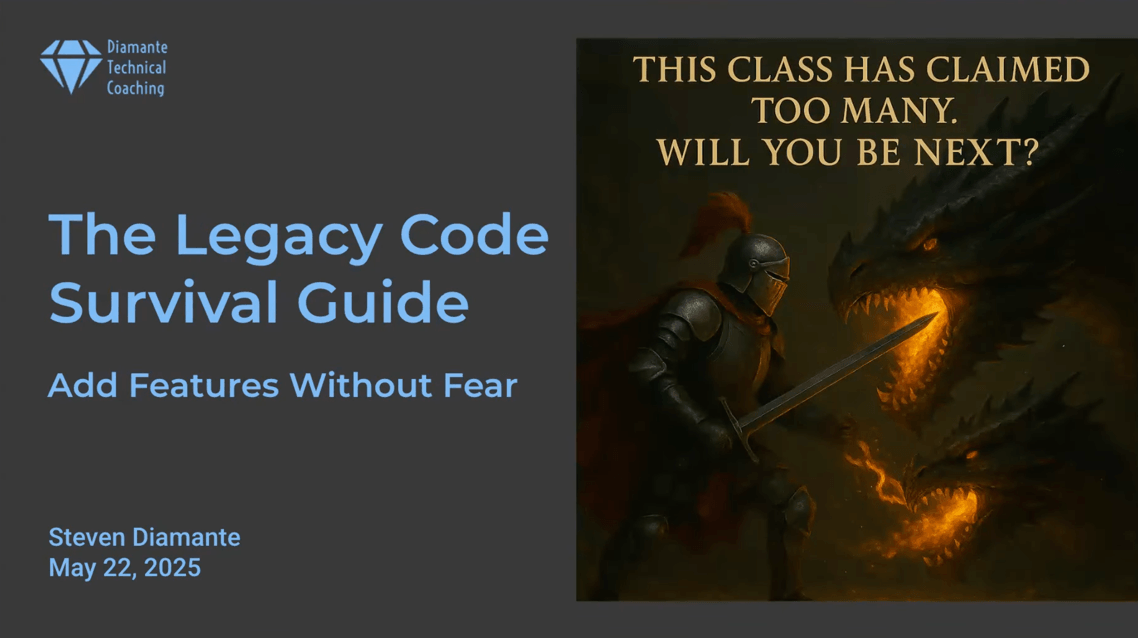
The Legacy Code Survival Guide: Add Features Without Fear
Steven Diamante gave a great presentation on Legacy Code at the Seattle Crafter meetup. Let's dive into it!