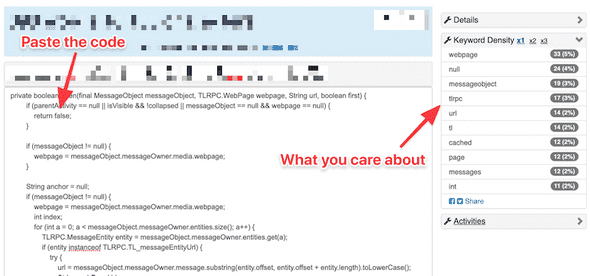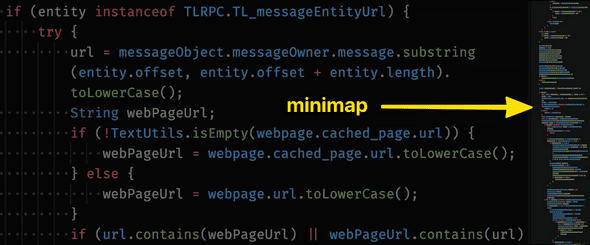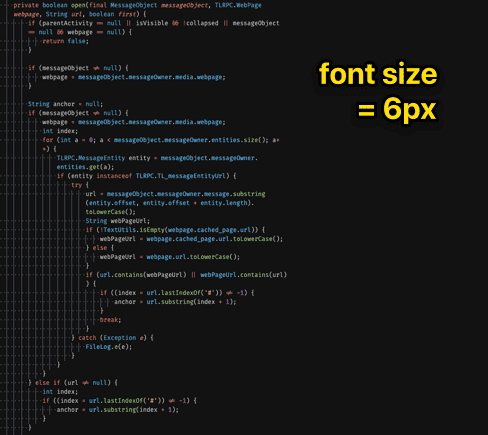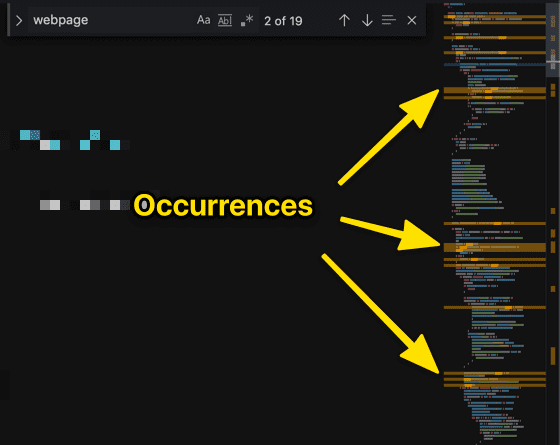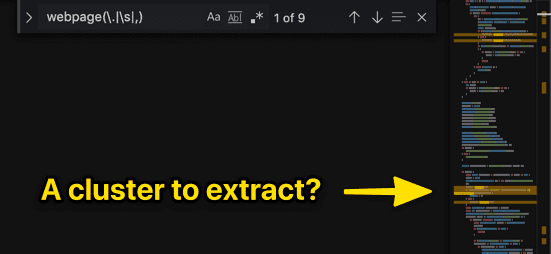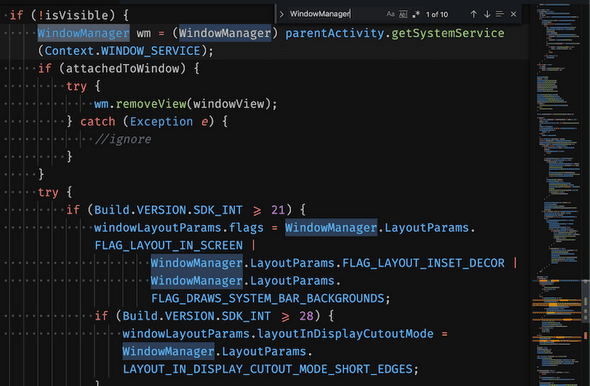Reveal the structure of long methods with an online Word Counter
⛑️️ My First Aid Kit can help you rescue any codebase quickly and safely!
Dealing with Legacy Code means coming across very big methods that can feel overwhelming. Let’s have a look at this messy one.
It’s a 210 LOC long method of a 13.6 kLOC class. The signature itself is not super explicit:
javaprivate boolean open(final MessageObject messageObject, TLRPC.WebPage webpage, String url, boolean first) { // 200 LOC later… return true; }
When you realize that your change needs to happen *wave hands* somewhere in such code, where do you even start?
You kinda have to understand what it does.
But because it’s so big, it can be a real slog! I can already hear you sigh at the idea of spending hours, trying to make sense out of this. Your motivation took a serious hit…
“I don’t know of any way to make the job easy!”

What if you knew a trick to identify great candidates for extraction in seconds? You could start to make a dent and get the motivation boost you need for more ambitious refactorings.
Maybe you doubt that you could apply any theoretical advice to your codebase because it’s REALLY a tangled mess.
But look at the code I sent you before. You don’t know the codebase and it’s clearly a challenge!
If you can get something out of THAT in a few minutes, you surely can do something with the code you’re maintaining every day.
A simple technique to reveal the structure
Let’s face it: trying to jump in and understand the code by reading it from top to bottom is a waste of time.
Sure you can try. But you probably can’t afford that. It’s unproductive.
You need a technique to make sense out of the code rapidly. This technique is described by Jonathan Boccara in The Legacy Code Programmer’s Toolbox and it doesn’t require any fancy tool!
It’s a 3-step recipe:
1) Identify the most frequent words
Without digging into the code, you want to know what is it about. Counting the frequency of words is a quick way to do that!
Don’t go fancy, use an online counter like wordcounter.net
Copy-paste the body of the code in the tool.
⚠️ You might not want / be allowed to send your code to such an online tool. In this situation, find a script you can run locally (here are example in many languages). You can also write your own (here’s a tutorial in Python). Thanks Steve (Gadget) Barnes for pointing this out!
The information that matters is keyword density.
The tool is not case-sensitive, but it doesn’t matter much.
You might have some useless triggers, like null. These are not interesting at the moment, you can ignore them.
Focus on the identifiers that are the most frequent. In this case:
webpagemessageobjecttlrpcurlcachedpagemessageswindowmanager
2) Use your IDE to highlight the structure
Open the code in your favorite text editor. Take a step back, zoom out.
If your text editor has a minimap, that’s perfect 👌
Alternatively, reduce the font-size of your editor as much as possible.
You don’t want to read the code, you want to fit as much code as possible on your screen.
Then, take a word from the previous list and search for it. Highlight all the occurrences of this keyword in the code.
For example with webpage:
3) Identify the patterns
Now that you have a bird view of the code, you can highlight the structural patterns of the code.
There are 2 patterns you should look for:
- The keyword is used across the whole method. That means it’s a central concept for this method. That’s a valuable piece of information to keep in mind.
- The keyword is only used in a portion of the code. That means you can probably extract that portion into a logical chunk. Go find out!
Trying it with webpage
This is the most frequent keyword.
Interestingly, it yields some false positives (e.g. webpages because it’s a substring, TLRPC.WebPage because it’s not case sensitive…). Don’t hesitate to tweak your search to exclude them.
In this case, \swebpage(\.|\s|,) gives better results.
It seems there’s a small cluster:
If you jump to this cluster, you’ll find it sets req.url and req.hash.
javareq.url = webpage.url; if (webpage.cached_page instanceof TLRPC.TL_pagePart_layer82 || webpage.cached_page.part) { req.hash = 0; } else { req.hash = webpage.hash; }
You can probably extract that into a honest setReqUrlAndHash(TLRPC.WebPage webpage). It’s not a big step, but it’s definitely a step forward.
Trying it with windowmanager
This one is interesting because it reveals a good chunk that seems to only deal with the Window Manager.
Scanning through this snippet, you can quickly detect a few things:
- there’s a
wmvariable that should probably be renamedwindowManager - there’s a line of (dead) code that’s commented
- the code seems to configure and set the
windowViewto the Window Manager
That definitely can be extracted. Give it an “almost honest” name until you find out exactly what is done here: addViewToManagerAndDoStuff(). Pass it all the parameters it needs.
As you go through the list, you start to make a dent to that scary function. And the more you work with it, the better you understand what it does.
Getting started is the most difficult part. And you just did that!
Now, do this at work!
Take a scary method in your legacy codebase. Create a playground branch where you can mess up with the code and practice.
Spend 10-15min applying this technique and see what you learn from it… When you get something, share your findings with your coworkers!
And let me know, I love to hear successes from the trenches 🤠
Written by Nicolas Carlo who lives and works in Montreal, Canada 🍁
He founded the Software Crafters Montreal community which cares about building maintainable softwares.