Earn future maintainers esteem by writing simple ADRs
⛑️️ My First Aid Kit can help you rescue any codebase quickly and safely!
How many of the original developers are still working on your project?
A common trait of Legacy Code is knowledge loss.
Legacy systems are many years old, sometimes many decades. That’s more than the typical turnover for developers.
When the previous devs left, they bring with them their hard-won functional knowledge of the system. And there you are, left with a vast accumulation of undocumented sludge.
Would you say that your system is well documented?
Sometimes there is documentation.
But if you’re lucky enough to find one, you quickly realize it’s partly incomplete or outdated. If only you could ask the previous developers what they had in mind when they implemented this feature that way!
Now, think about the future. How long do you think you’ll work on that project? How many quirks and traps did you learn about that system? How many reflexes did you acquire?
If you document what you know, that will surely help future maintainers!
But documentation needs to be maintained. It’s generally not synced with the code, so it has the annoying tendency to get out of date. Maintaining it takes time and energy. It’s dispiriting.
Hopefully, there’s something simple you can do to ease future maintainers’ life that doesn’t require to be maintained.
Architecture Decision Records (ADRs)
ADRs document decisions. Their main goal is to explain why a decision has been taken.
Across the project lifecycle, many decisions are taken:
- using XYZ library to make HTTP requests
- putting the tests in a dedicated folder
- using a custom implementation of a feature that is available in some libraries
- delegating code formatting to a specific tool
- etc.
The problem is that you don’t know why these decisions were taken. Or you don’t remember. Thus, it’s hard to revisit these decisions.
Maintainers typically have 2 approaches to address this problem:
- Changing the way it works, taking the risk of unknown unknowns and breaking things
- Keeping it the way it works and living with it
ADRs give context around the decisions that were taken, so you can revisit them.
And they are dead simple to write!
ADRs are simple Markdown files
Nothing fancy.
It’s a standard format that can hold hyperlinks and images. Of course, you can go for whatever format that makes sense for your team.
I recommend you to version ADRs along with your code. Create an adrs/ folder at the top of your project and start capturing important decisions you take.
Prefix ADRs names with an incremented number: 0001-some-decision-taken.md. It’s easy to maintain and conveniently sort them by creation date.
An ADR has 5 essential elements
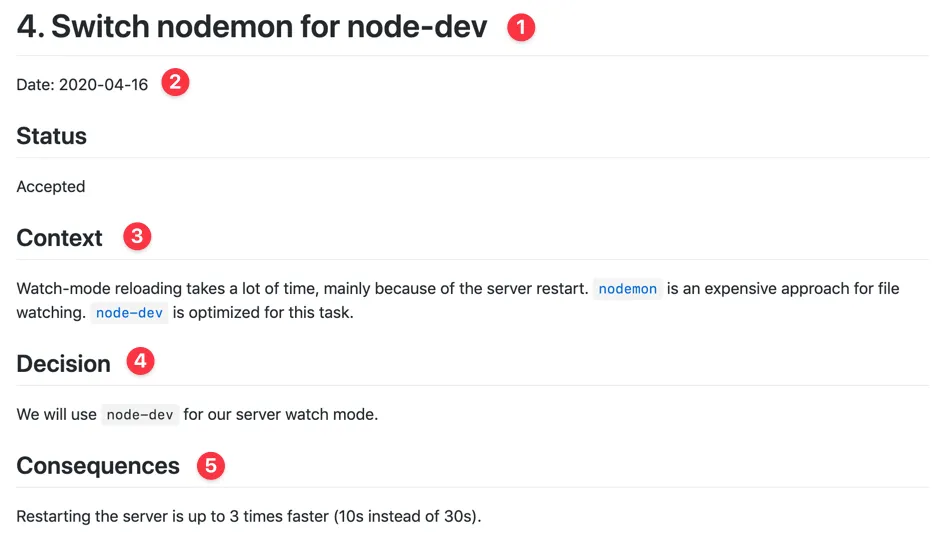
- The title. A short sentence to recap the decision taken.
- The date. That’s helpful to give context.
- The context. This is where you’ll explain why you took that decision. Detail your constraints. Tell the reasons that make this decision be the best one available today.
- The decision. That’s the main point of the document: make that decision explicit for future maintainers.
- The consequences. Based on the decision taken, what will change? Detail the upsides and compromises you’re committing to.
That’s it! 👐
There’s a status. It’s not essential. If you need different stakeholders to agree, you can track the process with different statuses.
However, the status becomes really interesting when you need to revisit a decision.
Revisit a past decision = a new ADR
The point of ADRs is to help you understand quickly why a decision was made. With this context, you may realize that you have more knowledge/budget/tooling to take a different decision today.
Document that in a new ADR. It will supersede the previous decision.
Use the status to simply mark the relationship between the two ADRs:
- in the old ADR, indicates it’s superseded by the new one (add a link)
- in the new ADR, reference the old ADR that is superseded (add a link too)
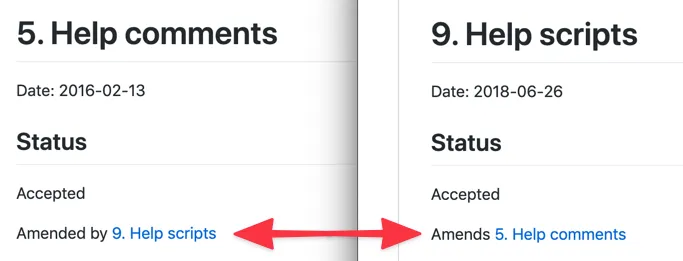
Doing so makes it easy to follow the evolution of the decisions.
What kind of decisions?
ADRs are not just for major architecture decisions. Athough I wouldn’t recommend writing an ADR just because you renamed a class.
Find the middle ground. Be aware of the decisions you take.
Here are a few examples of ADRs usage in projects, to get you inspired:
- adr-tools/doc/adr from Nat Pryce
- abracadabra/docs/adr a personal side-project
- form-builder/decisions from the UK Ministry of Justice 🇬🇧
Making it so simple that you have no excuse
Creating an ADR is quite easy. The boilerplate is fairly small.
If you want to make it effortless, install the adr-tools CLI tool.
It gives you simple commands to init, create and supersede ADRs:
adr init doc/architecture/decisionsto configure this folder as the container for your records. It will also create a first ADR saying you’re adopting ADRs 🤯adr new Implement as Unix shell scriptsto create a new ADR when you take a decisionadr new -s 9 Use Rust for performance-critical functionalityto create a new ADR that supersedes ADR0009-*for you.
A simple, efficient form of documentation
ADRs have been formalized by Michael Nygard in 2011.
They don’t get outdated! They are capsules of knowledge that haven proven to be tremendously helpful for project maintenance.
They help code reviews. They encapsulate in the versioned code the rationale behind the choices you made.
Just do it 👊
Are you working on a Legacy system you inherited that’s lacking documentation?
Here’s what you can do when you get back at work:
- Install
adr-toolsCLI - Run
adr init - Open a Pull-Request
- Add the link to this article in your PR description
- Discuss with your team the benefits of using ADRs
To make the most of it, keep your ADRs stupid simple. Don’t be fancy. Keep the bar low, so they get written.
Future maintainers will appreciate you for that.
Your future self will love you for that.
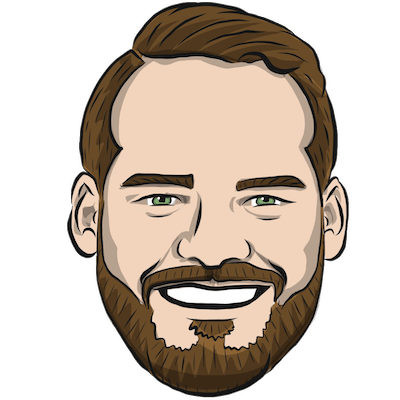
Written by Nicolas Carlo
who lives and works in Montreal, Canada 🍁
He founded the Software Crafters Montreal
community which cares about building maintainable softwares.
Similar articles that will help you…

How to tell your client how bad their codebase is?
When work looks trivial from the outside, but you know it will actually take much longer to do.

Design Patterns, Empathy, and Reading Complex Code
4 great talks on Legacy Code that I had the pleasure to host. A focus on empathy and getting into complex codebases.

The key points of Re-Engineering Legacy Software
Here's an interesting book on approaching Legacy Software. Here's my summary of its salient points.

The Ship of Theseus to NOT rewrite a legacy system from scratch
When an application becomes impossible to maintain, a rewrite is very tempting. But it could make things worse.